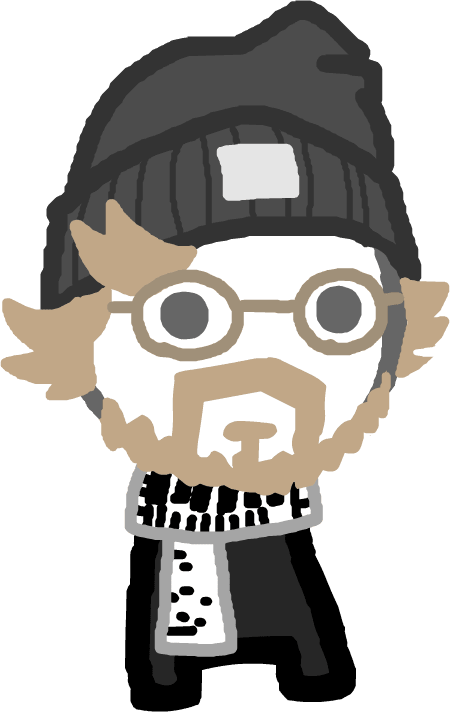Jakob Nielsen – iPad Usability: First Findings From User Testing:
For more than a decade, when we ask users for their first impression of (desktop) websites, the most frequently-used word has been “ busy.” In contract, the first impression of many iPad apps is “ beautiful.” The change to a more soothing user experience is certainly welcome, especially for a device that may turn out to be more of a leisure computer than a business computer. Still, beauty shouldn’t come at the cost of being able to actually use the apps to derive real benefits from their features and content.
On the prevalent design style of 1st gen apps—lack of standardisation, save in the mistakes made by designers:
The first crop of iPad user apps revived memories of Web designs from 1993, when Mosaic first introduced the image map that made it possible for any part of any picture to become a UI element. As a result, graphic designers went wild: anything they could draw could be a UI, whether it made sense or not. It’s the same with iPad apps: anything you can show and touch can be a UI on this device. There are no standards and no expectations.
Content and interface merge, and this is both good and bad:
The iPad etched-screen aesthetic does look good. No visual distractions or nerdy buttons. The penalty for this beauty is the re-emergence of a usability problem we haven’t seen since the mid-1990s: Users don’t know where they can click.